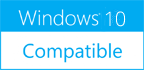Disk Adapter For VMware Workstation 1.0
Please use one of the links below to download Disk Adapter For VMware Workstation
Antivirus Information
We did not scan Disk Adapter For VMware Workstation for viruses, adware, spyware or other type of malware. For your own protection it's recommended to have an updated antivirus installed on your computer when downloading and installing programs from Windows10Compatible. We strongly recommend you to use Antivirus and check Disk Adapter For VMware Workstation for viruses before you install.
Windows10Compatible lists downloads from various software publishers, so if you have a question regarding a particular software contact the publisher directly. The download links for Disk Adapter For VMware Workstation are provided to you by Windows10Compatible without any warranties, representations or gurantees of any kind, so download at your own risk.
Publisher Description
Disk Adapter For VMware Workstation by YurikSoft offers an easy way to connecting RAW (DD) and EnCase (.E01) disk images to VMware Workstation Pro or(and) Player. Using the program, you will no longer need different converters for converting Raw and EnCase disk images to VMDK and so on. Disk Adapter For VMware Workstation will allow you to avoid duplication of the same disk images in different formats. The program can work with RAW disk images in read-write mode and with EnCase disk images in read-only mode. You can use up to five disk images at a time. Requirements - Windows 7, Windows 8, Windows 8.1, Windows 10, Windows Server 2008 R2 SP1/2012/2012 R2/2016. - About 15 megabytes of free space on hard disk. - The minimum memory required on the system is 2 GB. 4 GB and above is recommended. - VMware Workstation Pro 14, VMware Workstation Player 14, VMware Workstation Pro 15, VMware Workstation Player 15. Features - supports RAW (.dd) and EnCase (.E01) disk images; - connecting RAW disk images to VMware Workstation in read-write mode; - connecting EnCase disk images toVMware Workstation in read-only mode; - use up to five disk images at a time; - connecting to VMware Workstation Pro and Player; - adding disk images to a stopped virtual machine; - adding disk images to a started virtual machine.
RELATED PROGRAMS
Acronis Backup for VMware
Avoid virtual server downtime and expensive data loss! Acronis Backup for VMware is the fastest, easiest, and most cost-effective virtual machine protection available. Our award-winning software helps you back up and restore your entire VMware vSphere setup easily--even if you...
- Shareware
- 20 Jul 2015
- 335.88 MB
Active@ Disk Image
Active@ Disk Image is a PC disk image software that can do a backup as well as clone the full hard drive. A backup image may be stored on a USB drive, network storage, burned directly to CD/DVD/BR discs, or...
- Shareware
- 20 Jul 2015
- 15.23 MB
DataNumen Disk Image
DataNumen Disk Image (DDKI) is a powerful tool to create disk or drive images. It can clone the raw data of the disk or drive byte by byte. Useful for data recovery and forensic. Main Features: 1. Support all kinds...
- Freeware
- 20 Jul 2015
- 1.74 MB
Appnimi Disk Image Maker
Appnimi Disk Image Maker Appnimi Disk Image Maker is a tool create an image of the disk without the content. It lets the user carry the information about the files of a disk without having to carry the disk itself....
- Freeware
- 20 Jul 2015
- 2.59 MB
Wake-On-LAN Virtual Machine
If physical host machine has not enough resources or performance to keep every virtual machine running the solution is to start virtual machines only when needed. Wake-On-LAN Virtual Machine implements the Wake-On-LAN computer networking standard to turn on virtual machines....
- Shareware
- 20 Jul 2015
- 4.86 MB